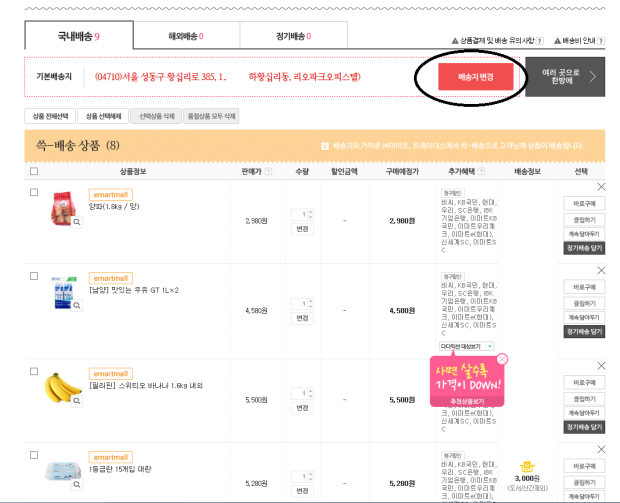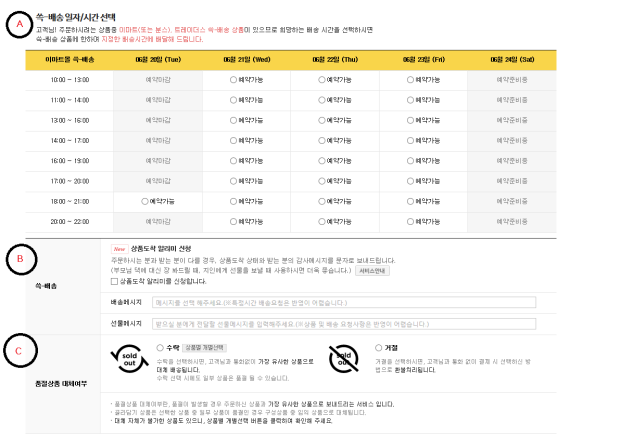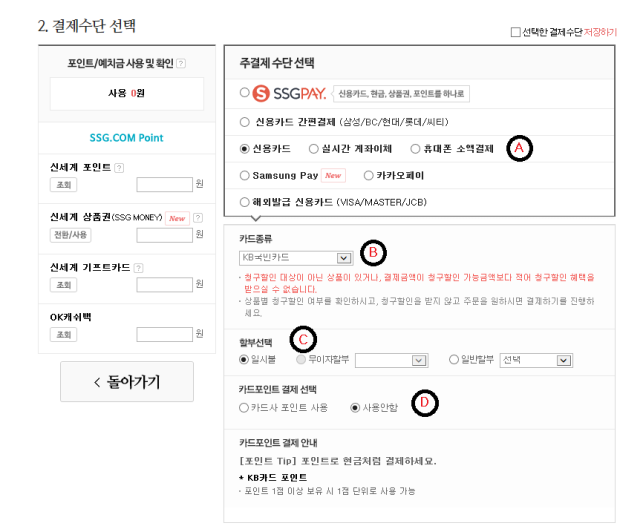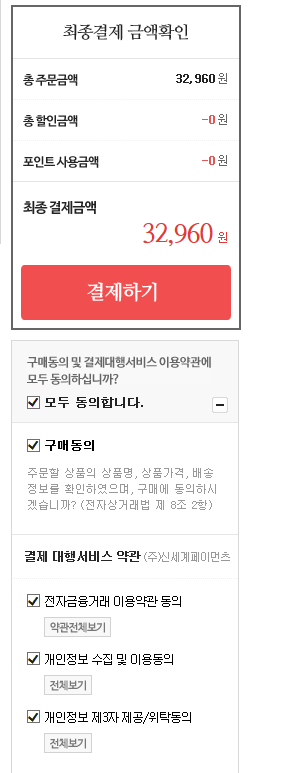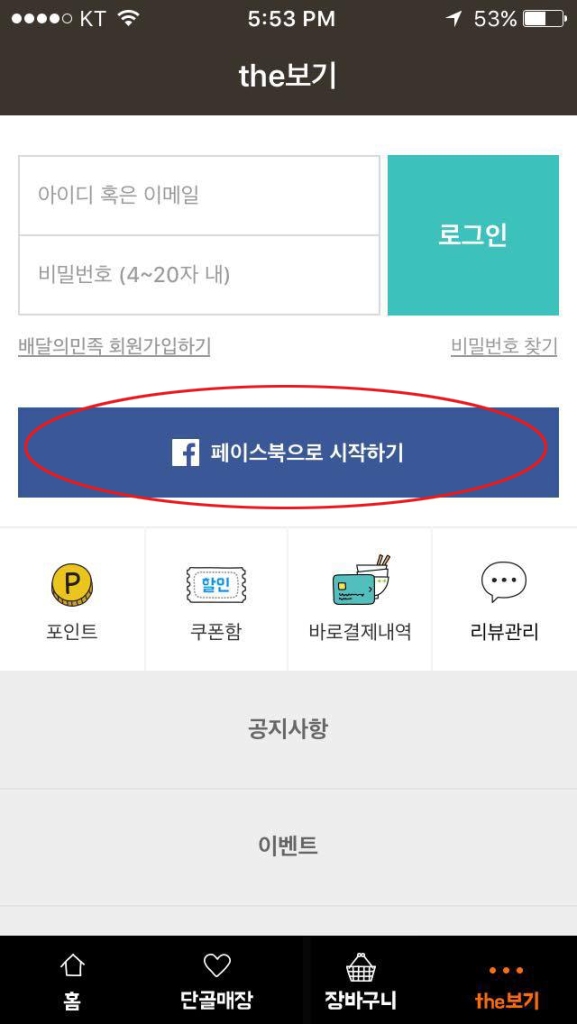Hi guys~ this is my first post in a long while. I’m planning to film a short video or do a review on some of the things I picked up in Japan, I managed to stay within my budget. So this is the first time I’ve EVER done a whole trip on my own (excluding my move to Korea of course). I’m going to give you a detailed itinerary while I sit here drinking the new Choux Cream Strawberry Frappuccino from Starbucks (it’s delicious by the way).
Day 1
I booked my flight from Incheon for Saturday, June 3rd at 2:15 PM. This included a 4 hour layover in Qingdao, China and landed in Kansai Airport at 9:45 PM. Honestly, I only booked it because it was the cheapest flight I could find (with my school it’s hard to book trips in advance, so as a last minute alternative I made it work). If you’re familiar with Asia, it’s stupid to fly to China, only to backtrack and fly back to Japan. A direct flight is only 1 hour and 40 minutes, so I definitely recommend doing that instead if you book in advance or have the extra money when tickets sky rocket in the summer.
The reason why this idea was EXTRA stupid was because the rules at the Chinese Airport. When I landed, I had to proceed through immigration (Qingdao does not have a transfer desk). So I went through customs (there was a weird X-Ray machine), had to pick up my bag at baggage claim, and then I had to go back up to Departures, wait for check-in again, and then proceed through security and immigration AGAIN. The airport wasn’t air-conditioned and I couldn’t access the wi-fi.
After all this trouble, at least I had a meal on my second flight and landed in a timely manner in Kansai Airport. The man at the information desk was amazing. I knew that since I was landing late, the phone counters would be closed. He directed me to the vending machines to rent my SIM Card. I stupidly selected a 7 day rental (200 mb per day) so I didn’t wind up returning it…oops. When I returned to the desk for more help, he directed me to the Nankai Airport Line, and told me to make the transfer at Tengachaya Station to my hotel. I stayed at the Osaka Ebisu Hotel which was VERY conveniently located near the airport, I got on the second to last train. Fortunately my friend gave me her ICOCA Card so I just had to add some cash (I added 2,000 yen) and then I was off.
I loved that the hotel has 24 hour check-in, which was the main reason I booked it (plus it was very affordable). I also chose a standard double room, since there weren’t any single rooms available. The only downside was their public shower room. One evening I found myself waiting outside the shower for 30 minutes since there was only one room. However, the hotel was clean, and the staff was relatively helpful. I went to bed late, around 1:30 AM? And I set my alarm for an early start the next day.
Day 2
I was out of the hotel by 7:30 AM and I walked to the next closest subway station, JR Shin Imamiya. The Japanese subway system is confusing because it’s owned by different companies. So I went to the JR Line to try and go directly to Sumiyoshi Taisha Shrine, but I got lost and went to Tennoji by accident. So I sucked it up and decided to instead walk to Shitennoji Temple. Unfortunately the inner area is often closed during the beginning of the month, but I made the most of it, took some pictures, and checked out a little pop-up market, where they were selling unique souvenirs. I ate my muffin (courtesy of Family Mart convenience store) and had some coffee from one of the MANY vending machines found in Osaka.

Shitennoji Temple
After, I hopped onto the purple line (Shitennoji-mae Yuhigaoka > Tanimachi 4 chome). Osaka Castle Park is huge, and you could spend a day here. The scenery was beautiful, and I thoroughly enjoyed the walk to the Castle (which was quite far). I was happy that I arrived so early, as I avoided the tourists and got into the museum fairly quickly, since I took the stairs.

Osaka Castle
I bought my ticket at the vending machine for about 600 yen (Approx. $6 USD). There were quite a few floors, so the walk up was pretty exhausting. The museum was interesting, but it would have been nice to see a part of what the castle might have looked like before. The view from the top was stunning however.
At this point, I worked up an appetite, so I headed out to Tenjinbashisuji 6 chome Station. I had researched several sushi places, and heard quite a few reviews about Harukoma Sushi. I got there 10 minutes before opening time (11 AM) and there was already a line. They awkwardly broke up the line behind another shop, so it was a bit confusing. The sign had also changed significantly from the blog posts I had seen, and I can’t read Japanese, so I had to look back and forth carefully at the characters. The new sign has a brush painting of a horse on it, and I confirmed with the woman at the front of the line that this was indeed Harukoma.
They handed me an English Menu while I waited in line, and I wrote down my order on a notepad. I definitely ordered too much food, (Tuna Belly, Tamago Sushi, Salmon, Snapper, Uni, and a hand roll). Each item came with 2~3 pieces of sushi, so I was stuffed by the end of it. It was incredibly affordable, I think I paid 1,200 yen total (around $12 USD). More importantly…it was DELICIOUS.

Harukoma Sushi
I hopped back onto the same purple line and got off at Higashi-Umeda Station. I stopped at the tourism desk for a map and was told I could easily walk to the Umeda Sky Building from there. Tons of people were outside bathing in the little pools out front and the weather was beautiful. I stopped at the Pokemon Center in the Daimaru Building on the 13th Floor and spent way too much. I wasn’t allowed to take photos, but let’s just say it was smaller than I expected. I picked up some cute stationary items, small plushies (Espeon, Alola Vulpix, and Sylveon) Pikachu Ramen, and some Pokemon Makeup. I received free postcards for spending so much. Unfortunately they don’t offer tax-free purchases anymore. Japanese are so meticulous about packaging things. The cashier sealed smaller items in cute little yellow bags and then put them all into one huge bag, and added about 30 gift bags, and then taped it shut. My arm suffered from the weight of it all. But it was worth it.
I’ve been to a lot of skyscrapers with beautiful views of their respective cities (Sky 100, Taipei 101, Namsan Tower, Tokyo Tower etc.) but nothing impressed me the way Umeda Sky Building did. The architecture was stunning, and the ride up the escalator was part of the whole experience. Entrance fee was 1,000 yen (Approx. $10 USD) so it wasn’t a bad price to pay for a beautiful view. Usually I try to see the night view of the city, but I didn’t have much time that day, so I went when there weren’t any people around, during the mid-afternoon. There were tons of seating and people just lounged about enjoying the view. I saw the usual heart locks, and then proceeded up to the observation deck. It was extremely windy, but the view was amazing.

View from Umeda Sky Building
It was still early, so I decided to try and go to the elusive Sumiyoshi Taisha Shrine AGAIN. I took the red line to Dobutsuen-mae (which I had to transfer at already anyway) and instead transferred to the JR Nankai Line. I then realized my first mistake I had made that morning, Shin Imamiya Station is in fact divided into separate stations. I hadn’t made it to the Airport Line Station that morning, but a different station. This time I got on the train in the right direction, but it was the Express Train. So I shot past my stop. I got off and asked for directions, and the conductor spoke enough English to lead me in the right direction. And I FINALLY made it.
It was SO much bigger than expected. Not many people, and it was free to enter. Honestly, it was the most peaceful experience in the middle of a city. It was so interesting to see the shrine maidens with their beautiful headpieces and traditional dress, and I thoroughly enjoyed simply walking around the grounds.
I headed back to the hotel and rested an hour, because I wanted to drop off the heavy Pokemon Center Bag and I wanted to see the night views of Dotonbori. I arrived early still, around 6 PM at Namba Station and headed over to the line for Kinryu Ramen. It was vending machine style with only two menu options. I paid 600 yen (Approx. $6 USD). Honestly, I didn’t really like adding kimchi to the ramen, it felt a bit like Koreanized Ramen. I also didn’t have my favorite egg, and the pork was tough…like shoe leather. I’ve had better ramen in Korea and New York so I was surprised by its popularity.
I got some takoyaki at Creo-ru, and it was pretty good! I walked along the street burning my mouth on the piping hot filling, and after I finished it, I couldn’t find a place to throw out the container. I think I was supposed to return to the stand, but couldn’t be bothered, and found a trash bin behind some unsuspecting smokers. I then headed over to the bridge to find the famous Glico Man.

Honestly, it was SO difficult to get this shot, there was an enormous crowd. With a friend, I might have been able to get a picture with him, but by myself…it was hopeless. I wanted to check out the cruise on the canal, but it was rather expensive and read that it was a 20 minute trip. So I went to find more food instead. I went to Pablo Cheesecake…and found it was sold out. I sucked it up and realized I could get some in the Department Stores in Seoul.
Then it was time for shopping! This time I decided to check out the huge Don Quijote Store, with several shopping goals in mind. I picked up two different Kit Kat Flavors (Yokohama Cheesecake and Raspberry Cheesecake), Strawberry Mochi, Nameraka Honpo Kehousui Lotion, Rimmel Chocolat Sweet Eye Shadow Palette, and the famous LuluLun Sheet Masks. The pack of 36 was around 1,200 yen so it was a great deal.
I stopped in a Matsumoto Kiyoshi for the Majolica Majorca Blush my sister wanted in the color (PK301) since it was sold out everywhere else. I also got two packs of the famous Suisai Kanebo Beauty Clear Powder for about 3,200 yen, (Approx. $32 USD). There were several other cosmetics I wanted to buy…but I tried to stay within budget, since I knew I wanted to buy some souvenirs the next day.
Day 3
So Day 3 I booked a tour through viator.com. I chose the package including entrance fees, and meals. I left my hotel early (around 7:35 AM) and headed to Shin Imamiya Station again. This time I took the JR Yamotoji Line to meet the tour company at JR Namba Station. We had two tour guides, an English speaking girl named Aska, and a Chinese speaking guy named Tai. Both were super friendly, and I’m glad they wore bright yellow, so they were easy to find throughout the day. Honestly, I couldn’t have done everything we did on my own, even though I wish I had a bit more time at each site.

Arashiyama Bamboo Forest
Arashiyama’s main street has a ton of traditional souvenirs and street food. I decided to get the buffet lunch, so it meant one less hour. I rushed to buy a few items (traditional Japanese chopsticks and a holder, a handkerchief, post cards, flower shaped jelly, and yatsuhashi).
Next we went to Kinkaju-ji the Golden Pavilion. It was a short walk around the grounds, and the views were beautiful.

I loved the ticket, a small amulet that promises good fortune.

Next we headed to Nara Park. The deer were friendly and cute, they bowed to people offering them food. Todaiji Temple was an enormous wooden temple, and the Buddha inside was huge. In the back there was a wooden column with a hole carved into it (the size of Buddha’s nostril) and people squeezed through to get rid of their bad luck.

Nara Deer

Todaiji Temple
After Nara we dropped off a few of the other people, before heading to our last destination…Kobe. We went to MOSAIC Shopping Mall. I wish I had arrived a bit earlier so I could ride the ferris wheel, but instead…I had unlimited kobe beef shabu shabu. It was delicious, but eating it all alone was challenging. Afterwards, I checked out a Studio Ghibli Store, the Sega Arcade, and took some photos overlooking Kobe Port.
We arrived back in Osaka around 8:30 PM. The tour was definitely worth the price, getting to each city via train would have been difficult, expensive, and time-consuming. I would love to go back to Kyoto and do a proper trip (1~3 days).
Day 4
The trip back home was extremely stressful. China Eastern canceled my flight to Shanghai due to weather conditions and air traffic control. I got the notification via google flights late on the previous evening. I tried to contact the airline, but I knew I’d just have to get to the airport early in the morning. I took the rapit train to the airport and arrived at 6:30 AM.
China Eastern re-routed us to Shanghai Airlines for the same departure time, and it seemed as if it would go smoothly from there. But…they told me I’d have to pick up my luggage again in China and re-check it. However, when boarding the plane, a FA notified me that my bag would be checked all the way through to Incheon. Later at the transfer desk in China, the woman said they couldn’t locate my luggage and I’d have to wait until I got to the gate to request for more information.
At the gate, a nice gentleman was able to locate and confirm my luggage had been moved to the flight to Incheon. My experience with this airline hasn’t been the greatest…in the past they had engine issues and I was re-routed on a trip back to NYC. But-it’s the cheapest option, so I do what I can.
Overall, I would recommend making use of google flights and google maps when traveling in Japan. Google Maps was SO helpful during this trip, they did the work finding me the best routes via subway to my destinations.
Here is a copy of my itinerary! And a link to the viator tour. Thanks for reading!!
Osaka_Itinerary
Viator Day Trip